- Create a Build Definition for each solution.
- Try to name it the same as the solution file.
- Select the source control folder of the solution.
Sometimes the Build server complains that the mapping is already used. You need to log in to the build server as the build server username and password and reset the mappings in the Source Control Workspace. - Be sure to set the retention policy to something reasonable.
- Setup a share for the successful builds to be copied to. This is where testing will get the files to do quality assurance
- Set build to build for each check in. This may or may not result in more builds.
Monday, August 24, 2009
 3:22 PM
3:22 PM
 File Under :
Continuous Integration,
Version Control,
Visual Studio 2008 Team Suite,
VSTS,
VSTS 2008
File Under :
Continuous Integration,
Version Control,
Visual Studio 2008 Team Suite,
VSTS,
VSTS 2008
Subscribe to:
Post Comments (Atom)

Labels
- Continuous Integration (10)
- Tools (1)
- Ubuntu (1)
- Version Control (10)
- Virtual PC (3)
- VirtualBox (2)
- Virtualization (4)
- Visual Studio 2008 Team Suite (10)
- VSTS (10)
- VSTS 2008 (10)
Blog Archive
-
▼
2009
(18)
-
▼
August
(14)
- Version Control and Continuous Integration
- The Projects
- The Projects - Shared Library
- The Projects – Main Application
- Build Server
- Simple Change Management
- Simulate Projects Working Independently
- Reliable Version Control
- Debug And Release - How Not to Do it!
- Debug And Release – The Best Way
- Resize Virtual Hard Disk
- My New Preferred Free Virtualization Software
- Virtual PC 2007 slow on laptop
- Cool Free Tools
-
▼
August
(14)
 RSS Feeds
RSS Feeds


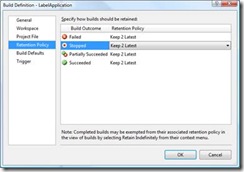


0 comments:
Post a Comment